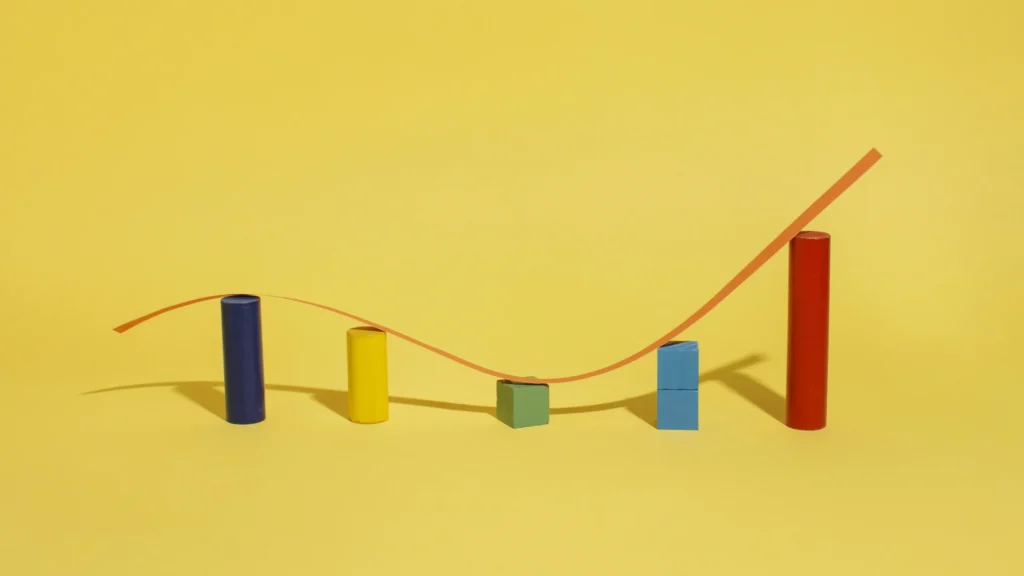The developer of RegCleaner, jv16 PowerTools, Uninstalr, WinFindr, Startup Timer, ScreenshotX, System Examiner and Windows Update Fixer.
Update for 2025: I have released an updated uninstaller benchmark. You can read it from: Uninstaller benchmark: What is the best uninstaller for Windows?
Comparing the uninstallers
To conduct a thorough uninstaller benchmark, I researched how Uninstalr compares against other popular Windows uninstallers. I compiled a list detailing their features and performance. Below are the uninstallers along with a brief overview of their features:
Feature | Uninstalr | Ashampoo UnInstaller FREE | Bulk Crap Uninstaller | Geek Uninstaller | HiBit Uninstaller | IObit Uninstaller Free | Revo Uninstaller Pro | Total Uninstall | Uninstall Tool | WinToys | Windows Installed Apps |
| Batch uninstall | No | No* | No* | No | No | ||||||
| Single view listing | No | No | No | No | No | No | No | ||||
| Portable | No | No | Yes** | Yes** | No | – | |||||
| Dark mode support | No | No | |||||||||
| Size | 6 MB | 39 MB | 188 MB | 7 MB | 11 MB | 92 MB | 71 MB | 28 MB | 13 MB | 78 MB | – |
| License | Free | Free – with forced account creation | Free | Free | Free | Free | 29 day free trial | 30 day free trial | 30 day free trial – some features disabled | Free | Free |
* = Geek Uninstaller and Uninstall Tool say they support batch uninstallation, but this feature is disabled from the free trial version.
** = Total Uninstall and Uninstall Tool have a portable version, but the portable version package is available for download only after purchasing a license.
It must be noted that IObit Uninstaller wants to install something called iTop VPN Free and iTop Screen recorder as pre-checked bundled software and it also suggests installing iTopEasy Desktop as an optional bundled software. It is deeply ironic that a software uninstaller wants to install more nonsense to your computer and I cannot express how much I didn’t need these to be installed.
The test and its results
Trying to find out which is the best uninstaller software out there, I conducted the following benchmark test.
I created a VirtualBox virtual machine, I installed a fresh Windows 10 and then I installed all the available updates and activated it. Then I installed 28 popular Windows apps: 7-Zip, AIMP, AllDup, Audacity, Blender, Core Temp, Evernote, FastStone Image Viewer, FileZilla, Foxit PDF Reader, Internet Download Manager, IrfanView, iTunes, KMPlayer, KeePass 2, Mailbird, Mozilla Firefox, Mozilla Maintenance Service, Netflix, Paint.net, Spotify, TikTok, Winamp, Winrar and Winzip. Also, when installing iTunes, also Apple Mobile Device Support, Apple Software Updates and Bonjour were automatically installed.
After these apps were installed, a snapshot was created of the virtual machine, so the exact same system could be used with each of the uninstallers. Then, one by one and restoring the virtual machine state from the snapshot before each test, I installed and ran each of the uninstallers and used WinFindr to search how many files, folders, registry keys and registry entries remained in the system matching the names of the uninstalled apps. These were counted as leftovers.
I used WinFindr to do the searching, because it’s a software I made and therefore I like it, but it’s also the only software that I’m aware of that allows me to search for Windows file system and the system registry at the same time, using multiple search words and save the results to a file.
Here are the results:
| Uninstall method | Version | Leftovers remaining |
| Uninstalr | 2.0 | 26 |
| Ashampoo UnInstaller FREE | 9.00.00 | 627 |
| Bulk Crap Uninstaller | 5.7.0.0 | 411 |
| Geek Uninstaller | 1.5.2.165 | 393 |
| HiBit Uninstaller | 3.1.81 | 241 |
| IObit Uninstaller Free | 13.3.0.2 | 553 |
| Revo Uninstaller Pro | 5.1.7 | 440 |
| Total Uninstall | 7.6.0 | 142 |
| Uninstall Tool | 3.7.3.5720 | 448 |
| WinToys | 1.2.35.0 | 445 |
| Windows Installed Apps | Windows 10 Pro 22H2 | 458 |
Some observations:
Bulk Crap Uninstaller claims to be able to batch uninstall software, but in this test it failed to automate the uninstallation of AIMP, Firefox, KMPlayer, Internet Download Manager, IrfanView, Mailbird, Bonjour and Winrar and it required user’s help in uninstalling these apps.
HiBit Uninstaller claims to be able to batch uninstall software, but in this test it failed to automate the uninstallation of Core Temp, Internet Download Manager, KMPlayer, Mailbird and it required user’s help in uninstalling these apps.
IObit Uninstaller claims to be able to batch uninstall software, but in this test it failed to automate the uninstallation of AIMP, Core Temp, FileZilla, Internet Download Manager, iTunes, KMPlayer, Mailbird, Firefox and it required user’s help in uninstalling these apps.
Revo Uninstaller Pro claims to be able to batch uninstall software, but in this test it failed to automate the uninstallation of Blender, iTunes, Mailbird, KMPlayer, Apple Mobile Device Support, AIMP, Internet Download Manager and Apple Software Update and it required user’s help in uninstalling these apps.
Total Uninstall claims to be able to batch uninstall software, but in this test it failed to automate the uninstallation of Mailbird, Winrar, KMPlayer, Internet Download Manager, IrfanView, Core Temp, AIMP and Firefox and it required user’s help in uninstalling these apps.
Disclaimer: I need to emphasize that I’m the developer of Uninstalr, one of the tested programs. Trying to ignore my natural bias, I focus on things that can be objectively measured and these measurements can be verified and replicated. The entire testing was done with screen recording, allowing you to double-check and verify everything.
If you want to verify that the above benchmark results are correct, and that the benchmark was performed as described, you can do that with the following video: https://youtu.be/eXg4mcoEJf0.
Also, if you wish, you could also try to perform a similar test by installing some app to a system, uninstall it with different uninstallers and use WinFindr (or any other data searching software of your liking) to see how many leftovers remain.
Conclusion
Uninstalr was the only tested uninstaller that was able to uninstall all 28 of the apps as an unattanded, batch uninstallation.
Uninstalr was also the best uninstaller in regards of the least amount of leftovers remaining. After Uninstalr had removed the 28 test apps, only 26 leftovers (files, folders, registry keys and registry entries) remained. The second best performance was with Total Uninstall, that left 142 leftovers behind. The other uninstallers leaving over 200 leftovers each.
Update for 2025: I have released an updated uninstaller benchmark. You can read it from: Uninstaller benchmark: What is the best uninstaller for Windows?